
I recommend two applications to create bootable USB flash drivers..
1.Rufus-
Rufus is a utility that helps format and create bootable USB flash drives, such as USB keys/pendrives, memory sticks, etc.
It can be especially useful for cases where:
Despite its small size, Rufus provides everything you need!
Oh, and Rufus is fast. For instance it's about twice as fast as UNetbootin, Universal USB Installer orWindows 7 USB download tool, on the creation of a Windows 7 USB installation drive from an ISO. It is also marginally faster on the creation of Linux bootable USB from ISOs
Upon completion, you should have a ready to run bootable USB Flash Drive with your select operating system installed. Other features include; Persistence (if available) – note that casper persistence will only work with fat16 or fat32 formatted drives.
- you need to create USB installation media from bootable ISOs (Windows, Linux, UEFI, etc.)
- you need to work on a system that doesn't have an OS installed
- you need to flash a BIOS or other firmware from DOS
- you want to run a low-level utility
Despite its small size, Rufus provides everything you need!
Oh, and Rufus is fast. For instance it's about twice as fast as UNetbootin, Universal USB Installer orWindows 7 USB download tool, on the creation of a Windows 7 USB installation drive from an ISO. It is also marginally faster on the creation of Linux bootable USB from ISOs
Click here
2.Universal USB Installer-
Universal USB Installer is a Live Linux USB Creator that makes you to choose from a selection of Linux Distributions to put on your USB Flash Drive. The Universal USB Installer is easy to use. Simply choose a Live Linux Distribution, the ISO file, your Flash Drive and, Click Install.Upon completion, you should have a ready to run bootable USB Flash Drive with your select operating system installed. Other features include; Persistence (if available) – note that casper persistence will only work with fat16 or fat32 formatted drives.

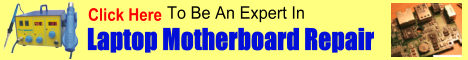

![[TUTORIAL] How to Set Java Path Permanently..](https://blogger.googleusercontent.com/img/b/R29vZ2xl/AVvXsEgkYoouclL1Slf1RHFucs3O_MMzFACJyx0hfH2jCxvMTVuaUiVvgBbt8olkkLDrlsJqy4c2eikHvy06-2zaJ-WTKq2Yb1GDgQfwPXYsqwO-zUpFd8IWRD7fufRVGfPcVppAiTys1R4XpRY/w680/java.png)


0 Comments